If you have a website for your business, you’ll probably want to manage it with a content management system (CMS). A good CMS makes it easy to organize and update your website, even if you don’t know the first thing about coding.
And they’re super helpful for sites with a lot of pages, too. Whether you’re just starting your website or you have a 10-year-old site with 150 product listings, a CMS allows you to publish, edit, and delete pages without much effort.
But there are a lot of content management systems out there, and it can be hard to spot the differences if you don’t know what to look for.
We’re going to compare two of the most popular CMS platforms out there: WordPress and Shopify.
We’ll discuss how they differ, where they overlap, and how to choose the right one for your business.
So let’s get into it. Here’s our WordPress vs. Shopify comparison:
Quick Note: WordPress.com vs. WordPress.org
In this article, we’re talking about WordPress.org, NOT wordpress.com. It’s a bit confusing, I know, but WordPress.org is a more advanced platform than the .com version.
WordPress.com is a great blogging platform that can help you get a blog up and running as fast as possible, but it isn’t customizable enough for most business websites.
If you’re looking for more info on the difference between these two platforms, check out this article over on the WordPress site.
What’s the Difference Between WordPress and Shopify?
At their cores, these platforms have a lot in common:
- They’ll both help you to maintain your website, even without coding skills.
- They’re both collaborative tools that allow multiple team members to work on content.
- They both offer a wide range of plugins for customizability.
The other big similarity here is that, if you aren’t a programmer and you don’t know much about HTML, CSS, or PHP, you’ll probably want some help building your site with either of these tools.
Both platforms make it easy to update your website after it’s built. But creating sites and templates is a whole different story, and you’ll likely need a web developer to give you a hand.
Now, here are the main differences between these two platforms:
Shopify Is an Ecommerce Platform
There’s a reason why Shopify has its name:
It’s designed for online shopping.
Yes, you can run a blog on your Shopify site. And you can use it as a homepage for your business even if you don’t have an online store.
But the strength of this platform lies in the fact that it comes preloaded with a point of sale payment gateway, an inventory management app, and a number of other ecommerce features.
These services are helpful if you sell products directly to consumers. However, if you sell a service or generate revenue some other way (affiliate marketing, for example), then most of Shopify’s features will be useless to you.
WordPress is Designed for Versatility
If you do run an online store, don’t count WordPress.org out just yet. It may not have the word “Shop” in its name, but it can be an ecommerce powerhouse if you choose to use it that way.
In fact, the great thing about WordPress is that you can use it for pretty much anything you want.
Using the tens of thousands of plugins available online, you can shape your site for any purpose. Whether you run an affiliate blog, a podcast, or, yes, an ecommerce website, WordPress gives you access to all the tools and widgets your business needs to thrive.
You can even integrate a Shopify plugin into your WordPress site, which gives you the best of both worlds.
WordPress has WooCommerce, its own open-source ecommerce plugin. But, if you’re used to Shopify and prefer to use that, WP will accommodate your store. That’s how versatile it is!
Shopify Is a Hosted Platform
One of the nice things about Shopify is that they host your site themselves. In other words, you don’t have to pay a separate hosting provider like BlueHost or WP Engine to keep your site online.
All you have to do is sign up for a contract, choose a domain name, and start building your Shopify store.
There are some exceptions (as you’ll see later, there is the option to integrate a Shopify plugin into a WordPress site, which complicates the “hosted platform” aspect a bit). But, if you use Shopify as your content management system and use their website building tools to create your store, then Shopify will host your site for you.
WordPress Is a Self-Hosted Platform
Where Shopify hosts your site for you, WordPress leaves that responsibility in your hands. So if you use WordPress for content management, you’ll have to find your own host, pay for a hosting package, and buy your own domain name.
You can opt for a Managed WordPress account, in which WP hosts the site themselves. This makes it slightly easier to send your site live and relieves you from having to choose a website host.
But, when you host your site through WordPress, they don’t allow you to integrate any other platforms into your site. They disable some plugins, which, in the end, limits the potential of the platform.
Therefore, if you go with WP and you want to take full advantage of its capabilities, your best bet is to use a third-party host.
Want help building out your website? Let’s chat!
Shopify vs. WordPress: How Do They Compare?
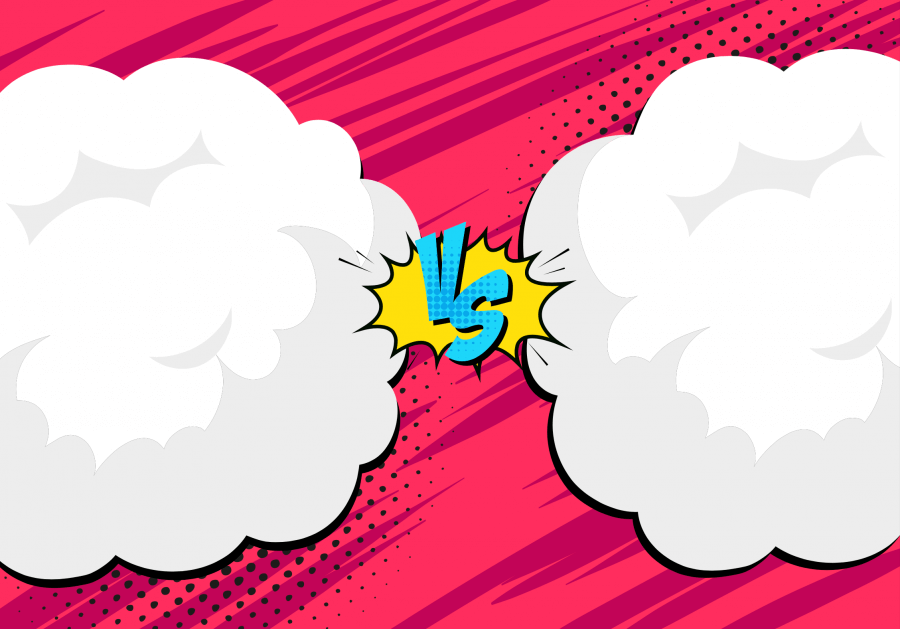
Okay, time to get into the nitty-gritty. Let’s take a look at how these two products compare in terms of speed, security, pricing, and a few other metrics:
Ease of Use
If you’ve recently started a business and you’re building your first website, this is probably the question you’re asking:
Which is easier to use: Shopify, or WordPress?
While it depends on who you ask, most people will probably tell you that Shopify is easier to use. It has a drag-and-drop website builder that enables you to build a decent site for your ecommerce store. WordPress, on the other hand, has a bit more of a learning curve, and you’ll need some coding skills to build a site.
Now, if you want to build a powerful, dynamic, and fully customized Shopify site, you’ll need some technical skills regardless.
But once you have that (or a solid web dev on your team), it’s tempting to say you might as well go with WP. You’ll have access to a lot more tools and plugins, and you can use those codings skills to create a more customized site.
On the content management side of things, both platforms are pretty easy to use. Once you learn your way around the dashboard, creating new blog posts, adding new product listings, and editing old content only takes a few clicks.
Theme Options
Your site theme is a crucial component of your website. It sets the tone for the visitor’s experience and affects how people will perceive your brand.
Although the content of your site is obviously important and the products themselves are the most important thing, you can’t overlook the theme.
When choosing a theme, you have a few options:
- Use one of WordPress or Shopify’s free themes
- Upgrade to a paid theme
- Download a free third-party theme online
- Buy a premium theme from a third-party retailer
If you want to get a theme directly from the platforms themselves, the WordPress.org theme library has nearly 7,500 themes to choose from, and the Shopify theme library has roughly 75.
When it comes to third-party themes, there’s no shortage in either department. ThemeForest.net, a popular third-party theme marketplace, has more than 11,000 WordPress themes and 1,000 Shopify themes. And that’s just one site!
Because WordPress is an older and more popular platform, there are a lot more themes available. Keep in mind, though, that both WP and Shopify themes are customizable, so you can personalize yours however you like.
Integrations and Plugins
While your theme determines how your site looks, plugins and integrations determine how it functions.
With the right plugins, you can make your site do all kinds of amazing things.
For example, the Wishlist Plus plugin allows your customers to create and share a wish list of products they want. And with the ReferralCandy plugin, you can incentivize your visitors to share your site with friends.
There are also plugins for:
- Visitor analytics
- SEO
- Email marketing
- Security
- Website backup
- Social media outreach
- and more!
All of these tools can help you optimize your site, so you’ll probably want to take advantage of them.
If you use Shopify, you can choose from any of the 3,100 plugins in their app store. They’ll help you optimize everything from your product catalog and your on-site shopping cart to your email outreach efforts.
But, when it comes to plugins, WP has way more options. With more than 54,000 free WordPress plugins (not to mention the premium ones) out there, there’s no lack of tools to help you optimize your site.
Again, it’ll take some time to learn how to install and use these plugins, no matter which platform you choose. But if you’re ready to get under the hood and start exploring the possibilities of plugins, WordPress.org gives you a lot more options.
Security
Safety and security are crucial considerations when choosing a CMS, especially for a business website.
After all, it’s your job to make sure that your customers’ data and credit card information are safe. Imagine how bad it’d feel to know that your customers’ info was leaked because you didn’t secure your website?
Not to mention your info, and the site itself. It can take weeks to recover from a website hack, and most companies can’t afford to lose even a few days-worth of business.
So you’ll obviously want a CMS that keeps your site safe from outside intruders.
Both WordPress and Shopify are secure platforms as long as you take the proper steps to protect your site.
With Shopify, there’s a little less work to do in this regard. As a hosted platform, the platform takes responsibility for keeping your site safe. They’ll handle all of the technical stuff (like setting you up with an SSL certificate), and you just have to keep your passwords private.
If you have a self-hosted WordPress account, the security of your site falls in your hands. You (or your web developer) will have to do things to keep your site safe, such as:
- Monitor your traffic for potential threats
- Hide your login page from prying eyes
- Update your themes to eliminate possible entry points
As long as you know what you’re doing, these things aren’t hard. And honestly, most web devs like the fact that they can monitor their website’s security without leaving it in the hands of their host.
SEO
Search engine optimization (SEO) helps your site appear higher in search engine results. And if people come across your site while they’re searching for terms related to your business, they might become new customers.
So if you’re not already trying to boost your SEO, you should be.
The backbone of any strong SEO initiative is content marketing. By creating engaging and informative content, you’re more likely to attract people to your site and keep them coming back. If you can do both of those things, you’ll have an easier time climbing up the search rankings.
But, there are a lot of other steps that go into SEO, such as:
- Researching keywords to determine which terms your audience is searching for
- Titling and tagging your content to make sure that search engines know what your site is about
- Telling search engines to crawl your site, which ensures that your site shows up in Google and other engines
- Acquiring backlinks from other sites, which shows search engines that your site is trusted by other publishers in your niche
(Note: There’s a lot more that goes into it than just that … these are just a few examples.)
Now which platform is better for SEO?
Both Shopify and WordPress offer plugins that make your site easier to crawl. For example, the WordPress app Yoast generates an XML sitemap to help Google recognize what’s on your site. In Shopify, this happens automatically, without the use of a plugin.
But when it comes to plugins for keyword research and tracking backlinks, WordPress is much more effective. It integrates with both Moz and ahrefs, two powerful SEO tools, to help you create strong content and monitor its performance.
On top of that, the WordPress.org dashboard is more intuitive when it comes to titling and tagging. This makes it easier to ensure that every piece of content has a site slug, meta tags, and a description.
It’s important to note that no content marketing system is going to increase your site’s SEO value on its own. But, there are definitely some tools in WP that can help you out.
Learn more about how our content marketing services can help increase your search traffic!
Speed
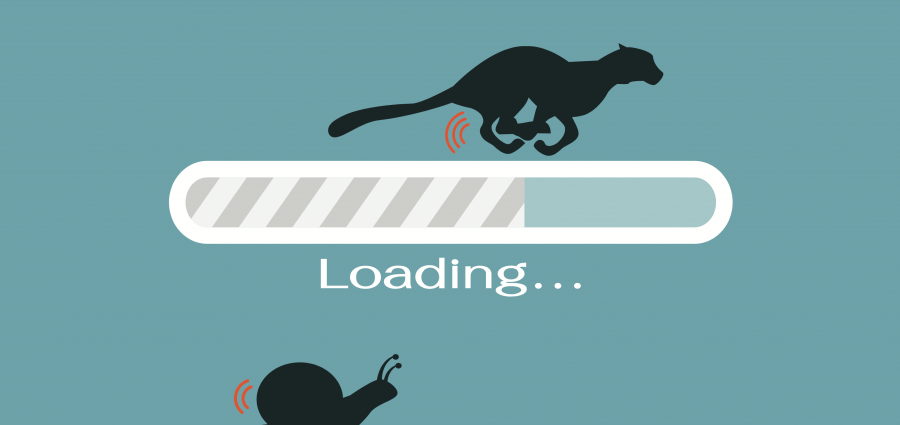
It may seem like a fast-loading website is merely convenient, but it goes beyond that.
When you have a speedy site, viewers are less likely to click out and head to another page. If your site is slow to load, they’re more likely to bounce.
This looks bad to Google because the algorithm assumes that your site is bad, so it may push your down in the search rankings. Ultimately, this prevents potential customers from finding your site and can cause you to lose out on business.
So for the sake of SEO and sales, it’s important to have a fast website.
Which will give you a faster site, WordPress or Shopify?
Unfortunately, there’s no one-size-fits-all answer here.
But, because WordPress sites are so customizable, there’s more room to make coding errors. These errors can slow your site down.
Themes and plugins can slow your site down, too. With each add-on you integrate into your site, you give your audience’s computers more to process.
Of course, Shopify has a lot of plugin options as well, and they can also cause your site to load slowly. But because Shopify is a hosted site, they choose which plugins are available to their users, and therefore they can monitor them more closely.
WP, on the other hand, is like the Wild West of open-source add-ons. While this gives you access to some amazing solutions that can make your site better, you can also end up with some slow-loading plugins that bring your site to a screeching halt.
Pricing
Before we wrap up, we should probably talk about pricing. Whether you run an ecommerce site, an affiliate blog, or any other type of online business, that’s something we all have to consider.
So, here’s how WordPress and Shopify compare in terms of costs.
Shopify Pricing
Shopify offers a simple, three-tiered pricing system:
Basic Shopify
- Two user accounts
- $29/month
- 2.9% + 30¢/online credit card transaction
- 2.0% fee for other types of payment (Stripe, PayPal, etc.)
Shopify
- Five user accounts
- $79/month
- 2.6% + 30¢/online credit card transaction
- 1.0% fee for other types of payment
Advanced Shopify
- Eight user accounts
- $299/month
- 2.4% + 30¢/credit card transaction
- 0.5% fee for other types of payments
All three Shopify plans give you access to an online store, unlimited product listings, and access to the platform point of sale system.
Plus, you’ll get access to shipping discounts through USPS, DHL, and UPS (up to 74% depending on your package!).
While all packages come with a free Shopify domain name (www.myshopify.com/yourname), if you want a real domain, you’ll have to buy it from an outsider provider.
WordPress Pricing
The WordPress software, on its own, is free to use (which is awesome!).
However, that doesn’t mean that maintaining a WordPress site is free.
You’ll still have to pay for things like:
- Domain name
- Web hosting
- Paid themes
- Premium plugins
- Transaction fees for ecommerce plugins
- Etc.
All of these things range in price depending on your needs.
A domain name, for example, will usually cost you around $11 per year. But, if you really want a particular name and someone already owns it, you could spend a few hundred bucks to buy it off them.
WordPress hosting costs range, too. Entry-level hosting on a shared server only costs a few bucks per month, but hosting your site on a dedicated server can cost a few hundred bucks.
Therefore, If you’re building a WordPress website, you’ll have to plan ahead and budget properly. As your business grows and your needs change, your website costs may increase.
Still trying to choose a CMS? Check out our Webflow vs. WordPress comparison, too.
So Which is Better? Shopify or WordPress?
In the Shopify vs. WordPress debate, it’s hard to say if there’s a clear winner. Both are strong platforms that help many businesses achieve their goals.
At Inter, we’re personally fans of WordPress. Our web dev team loves to tinker and experiment, and WP lends itself better to experimentation.
Now, that doesn’t mean we think Shopify is useless. We create content for a handful of retail clients who use it as their content management system, and they all have great sites. It’s user-friendly on the front and back ends, and it’s a great ecommerce solution for online retailers.
But when clients hire us for website design and development, we use WordPress.org. It’s flexible, versatile, and offers all of the customization options we need to build powerful websites.
Looking for a powerful and customizable website? Let’s talk!
SCALE YOUR ORGANIC TRAFFIC
Subscribe to our monthly newsletter










